



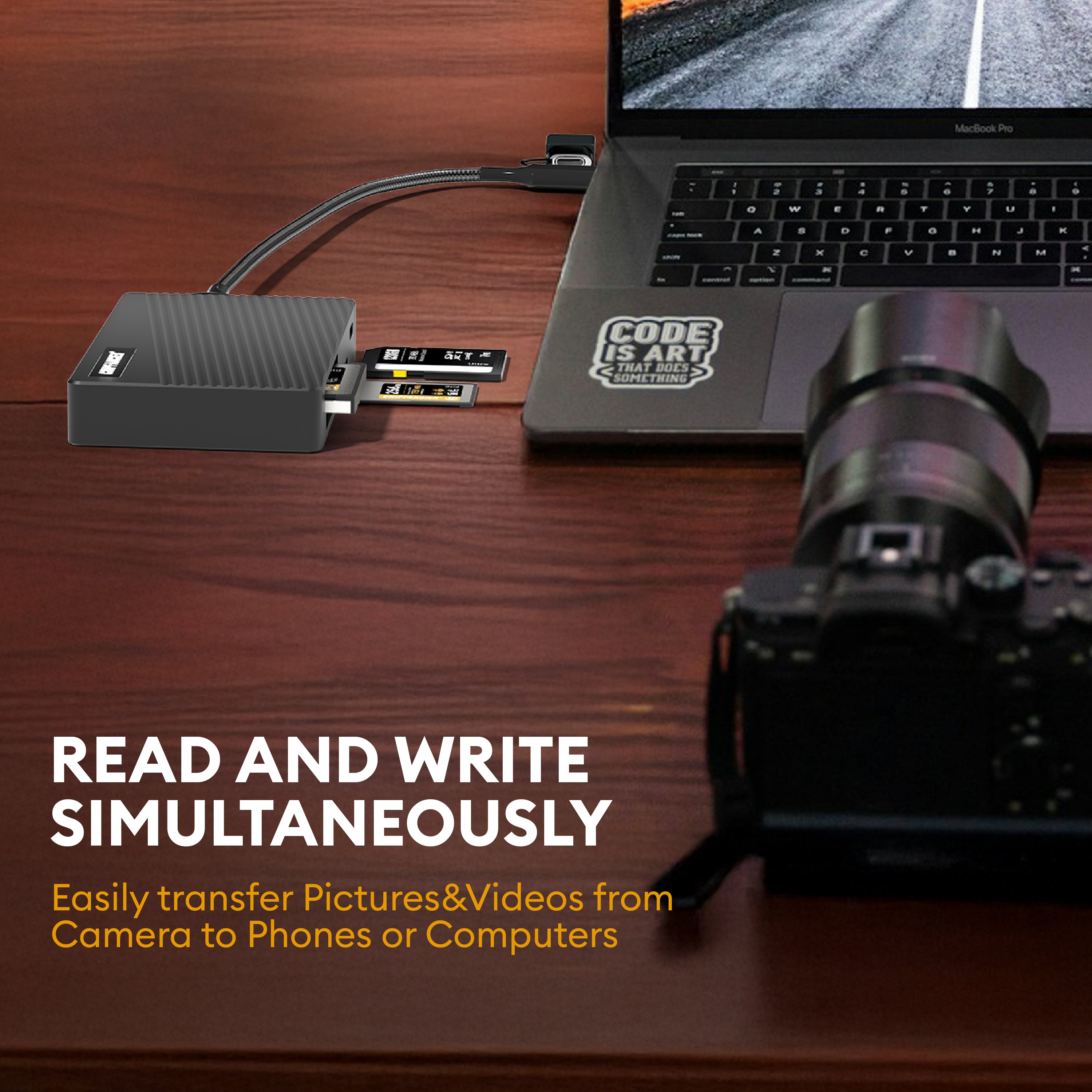


Multi-All-in-One Multifunctional Card Reader USB3.2 GEN2
Delivered to your doorstep in seven days


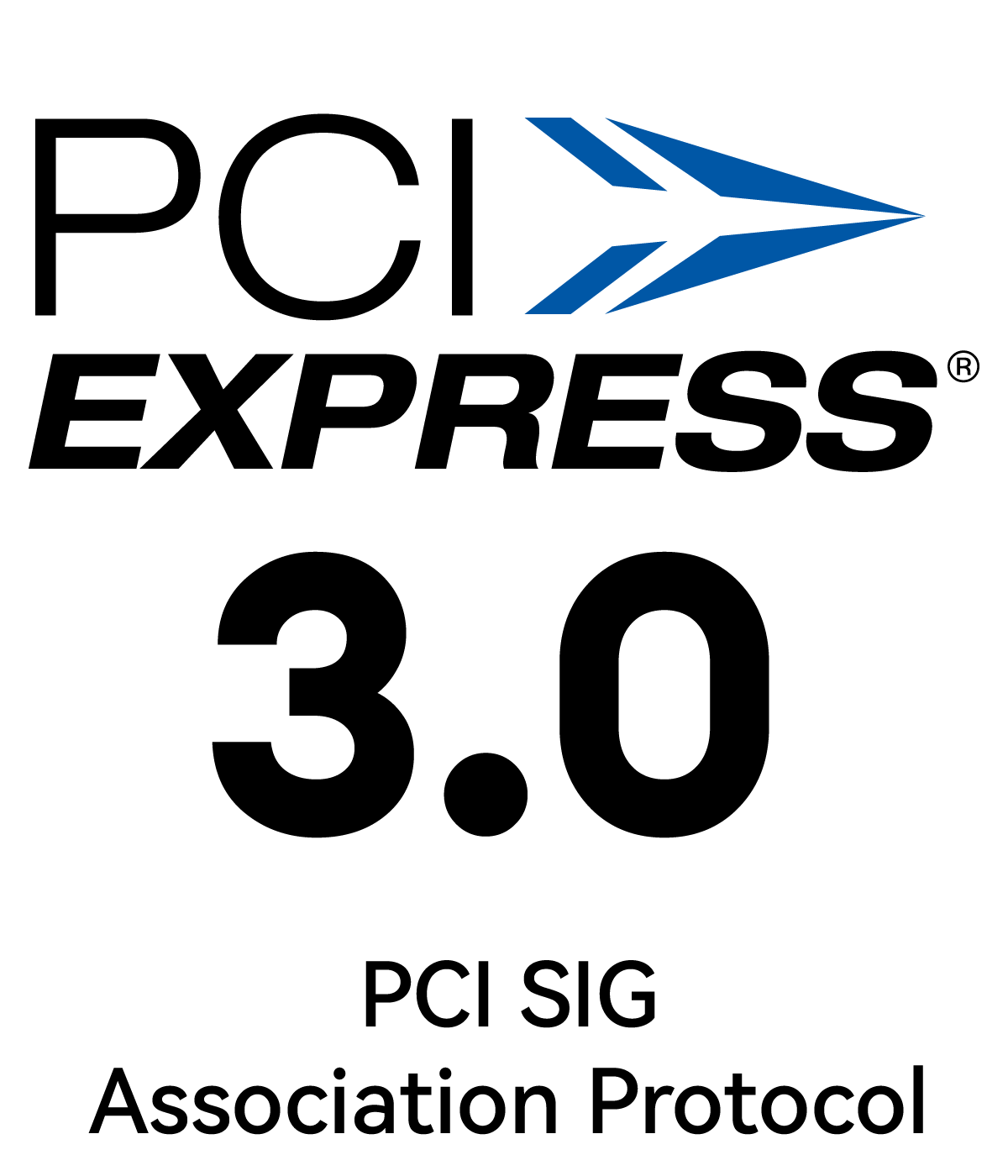
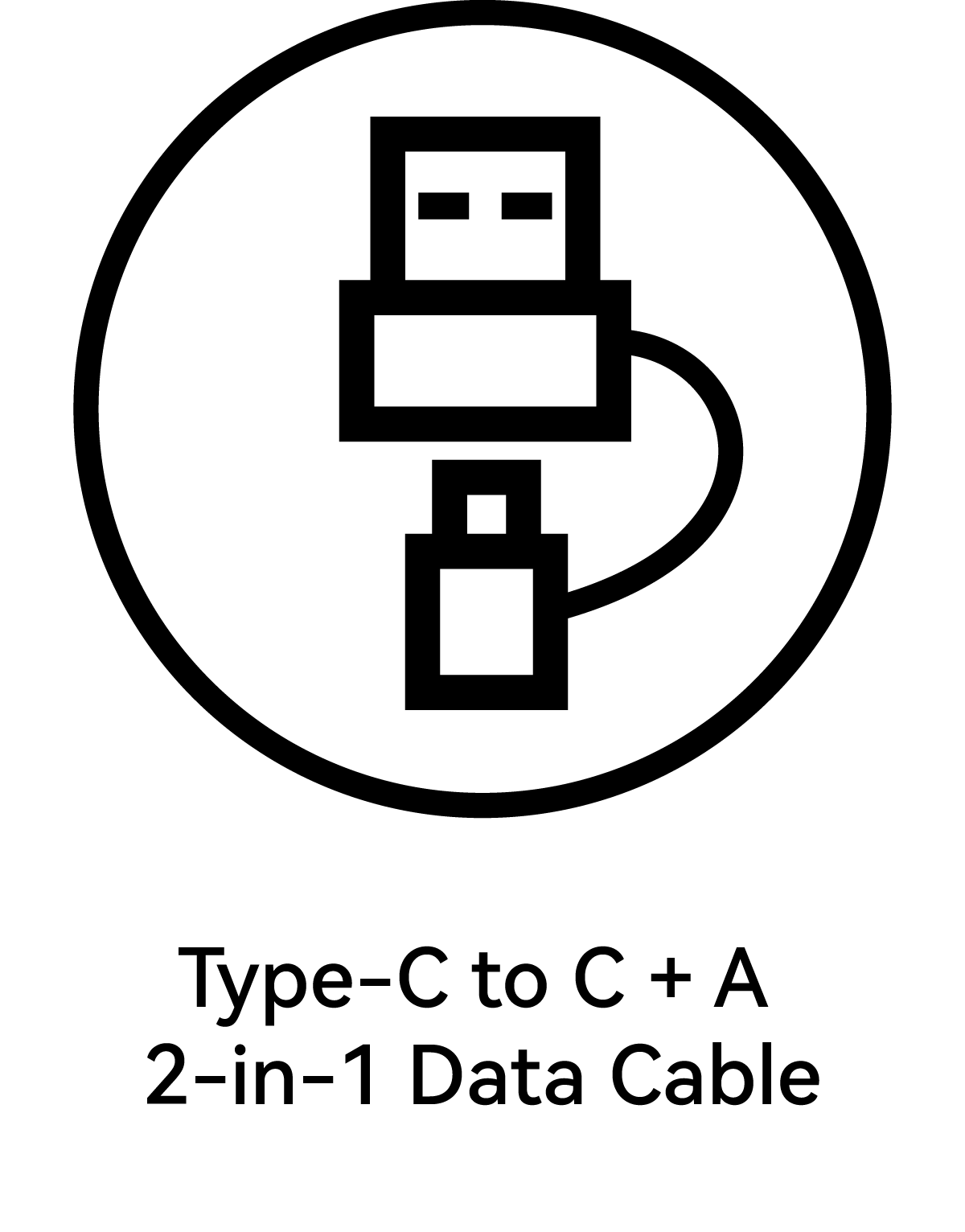
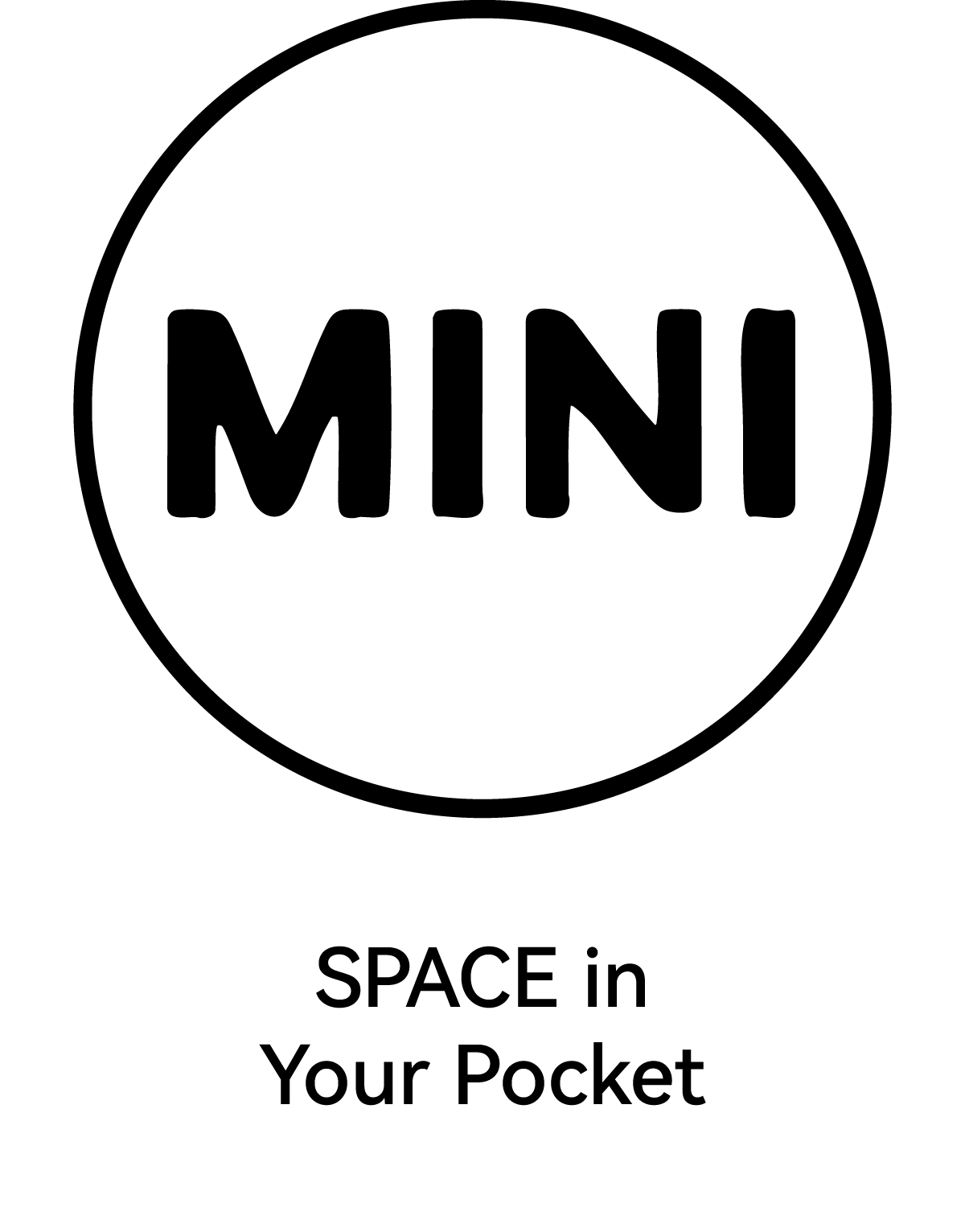
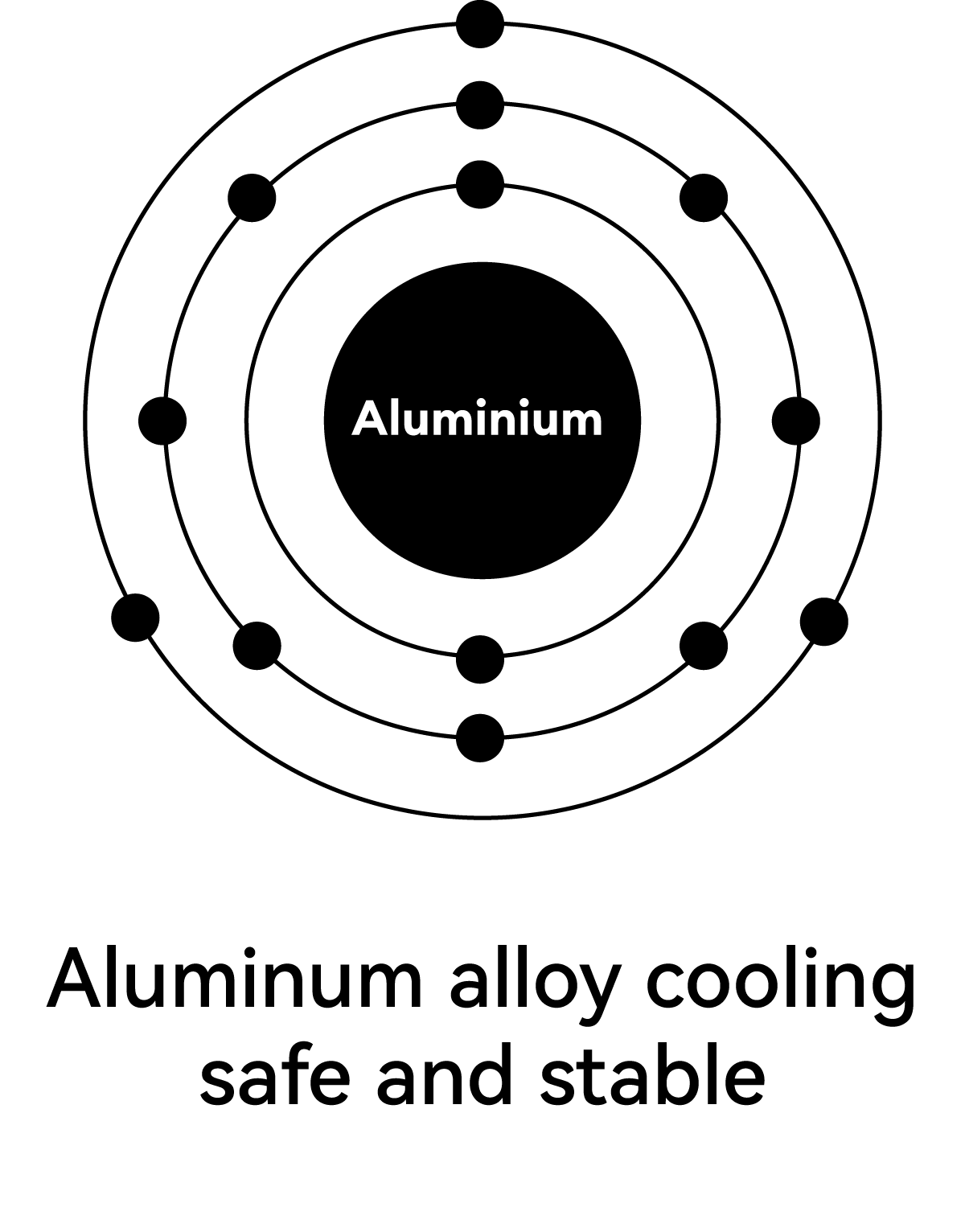

High-Speed Transfers, Rugged Protection
Easily transfer high-resolution photos and videos with fast speed and stable performance. Built with a durable, drop-resistant design to keep your data safe wherever you go.

Engineered Tough with High-Strength Aluminum
Crafted from high-strength aluminum alloy for enhanced durability and superior protection.

High-Speed Performance
Experience seamless data transfer at up to 10 Gbps. Quickly back up and manage files from CFexpress Type A, CFexpress Type B, and SDXC UHS-II cards with stable, efficient speed for professional workflows.

Multi-Color LED Indicator
Built-in multi-color LED lights clearly show card slot status and signal recognition, making file transfer progress easy to monitor at a glance.

How a Multi-Format Card Reader Can Streamline Your Workflow
In today’s fast-paced world of content creation, memory cards are essential tools for storing and transferring massive amounts of high-resolution video, RAW images, and other media files. But with ...


















